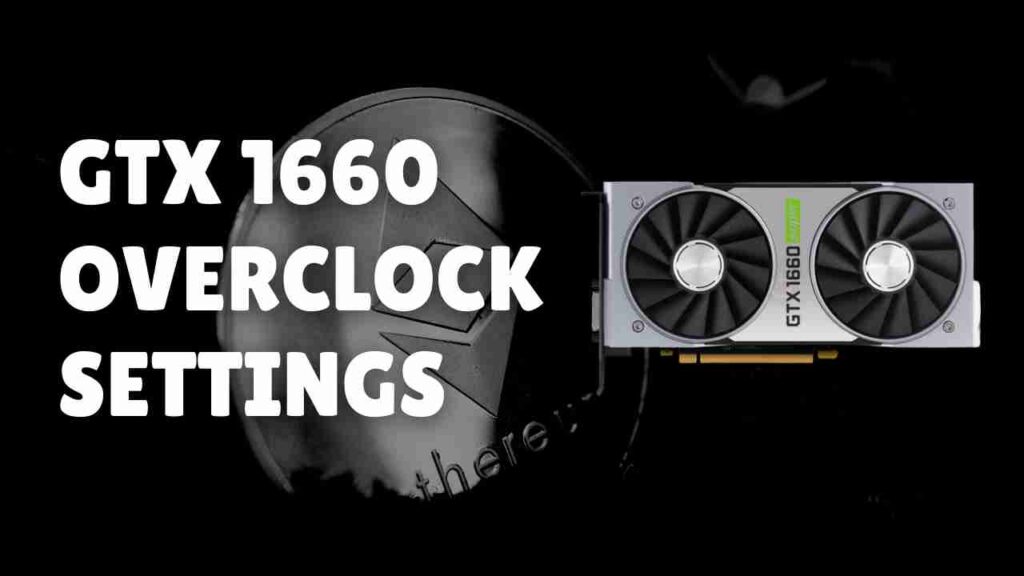
One of the most profitable coins to mine Ethereum is likely to be minable for upcoming months. Means miners can plan to mine ethereum for a longer period.
As Nvidia announces the LHR graphic cards which will cut off the hash rate by half. As a result, miners aren’t left with many options as GTX 1660 GPUs turn out to be the most efficient GPU for mining.
GTX 1660 super can attain a hash rate of around 30-31 mh/s which makes it one of the most efficient cards for mining.
What really makes the card more profitable is its low power consumption when compared to other GPU’s in this segment.
Also Read: RTX 2060 Overclock Settings
GTX 1660 Super MSI AfterBurner Optimal Settings
The following settings are configured in MSI AfterBurner Software while using T-rex miner for mining.
- Core clock: -100 Mhz
- Memory clock: -502 Mhz
- Power limit: 60%
- Temp limit: 67° C
- Fan Speed: 75%
While applying these settings, you probably won’t face any stale shares or miner crash over the period.
Here are the following thermals you will come across:
- Hashrate: 31.xx Mh/s
- Power: 75 W
- Temprature: 59-60° C
- Efficiency: 420 KH/W
Also Read: RTX 3060 Overclock Settings
